Steps to Adding a Custom Payment Method in WooCommerce
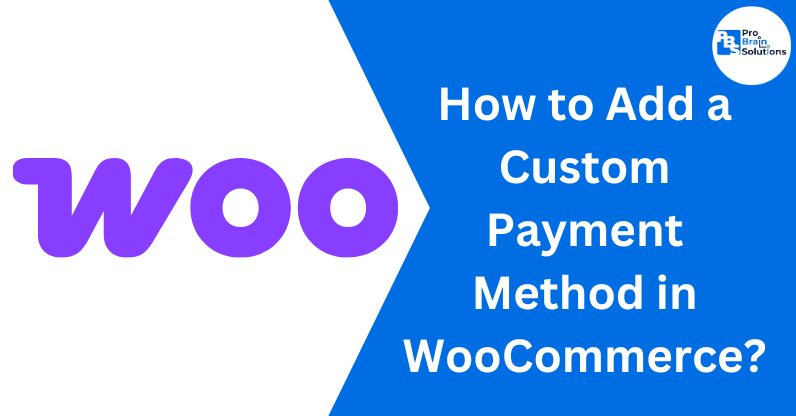
WooCommerce is one of the best plugins for creating websites for online stores, as it has many payment gateways to provide the consumers with all of their options. WooCommerce powers around 6 million websites worldwide. Nevertheless, some companies need a special payment gateway in WordPress to work with particular payment services, additional payment options and types of billing. You also need a trusted eCommerce development company like Pro Brain Solutions for end-to-end WooCommerce theme development support and solutions.
Accepting an independent payment option in WooCommerce allows companies to provide better and more convenient services, increase their sales rate, and accept payment from more people. In this ultimate tutorial, we will show you how to add a custom payment gateway, set up the shipping and make sure all the transactions are smooth in your WooCommerce store.
Wave goodbye to your tax woes. 👋
— Woo (@WooCommerce) November 19, 2024
Stripe Tax for WooCommerce automatically applies the correct sales tax, VAT, or GST every time, and makes it easy to set up automated filing.
Add @stripe Tax to your store: https://t.co/VMCVLbGx8u pic.twitter.com/UdxsKcyx77
Why add a custom payment method in WooCommerce?
WooCommerce has several payment options as default ones being PayPal and Stripe, but such options do not appeal to every business. There are particular conditions that require the utilization of a custom payment gateway:
1. Regional payment preferences
Some U.S. businesses, especially if they are based in Texas and California, may require integration with local banks since some customers may prefer ACH or other forms of payment that are not offered by international shipping woocommerce services.
2. Industry-specific requirements
There are certain industries that require special attention while selecting the payment processor, including the gambling industry or sales of CBD products.
3. Lower transaction fees
Many firms seek ways that enable them to transact at a lower rate other than PayPal or Stripe.
4. Subscription-based models
WooCommerce has a feature of creating subscriptions for billing, but adding WordPress membership plugin for payment options makes for uninterrupted recurring payments. Before you hire a qualified WordPress developer for smooth subscription based model development, read our article today.
5. Multi-Currency and international transactions
The WooCommerce Stripe payment gateway can support both multi- Currency payment and the conversion of currencies where the store sells its products to International customers.
As of the last quarter of 2024, the number of active WooCommerce stores in the United States reached over 430,000. Thus, adding a particular type of payment is also advantageous to the business as it allows them to enter and define their strategy for payment within the checkout procedures while at the same ensuring that payment is secure and efficient.
Steps to add a custom payment method in WooCommerce
1. Create a WooCommerce payment plugin
In order to add a custom payment type, you must develop a WooCommerce payment plugin. This means the programmers can employ the help of PHP when it comes to the task of enhancing the functionality of WooCommerce. Here is an outline that may be helpful:
class WC_ProBrainSolution_Gateway extends WC_Payment_Gateway {
public function __construct() {
$this->id = 'probrainsolution_gateway';
$this->title = 'Pro Brain Solution Payment Gateway';
$this->description = 'A Pro Brain Solution payment gateway for WooCommerce.';
$this->method_title = 'Pro Brain Solution Payment';
}
}
Copy the code in a PHP file and place it inside the wp-content/plugins folder for it to be installed to WordPress. After that, the plugin will show up in the list of payments accepted on the WooCommerce platform.
2. Configure payment gateway settings
Once you have installed the plugin, please go to WooCommerce > Settings > Payments to turn on your payment method and alter your settings if need be. Essential details include:
- API Credentials: If your payment provider requires API keys, enter them here.
- Transaction Mode: Enable sandbox mode for testing before going live.
- Supported Currencies: Ensure compatibility with international transactions.
- Security Settings: Implement SSL encryption and fraud protection measures.
When it comes to selecting the best payment gateway for WooCommerce, some of the selection criteria include the cost for ecommerce website development, its ease of integration with WooCommerce stores and customer preferences.
3. Ensure secure WooCommerce credit card processing
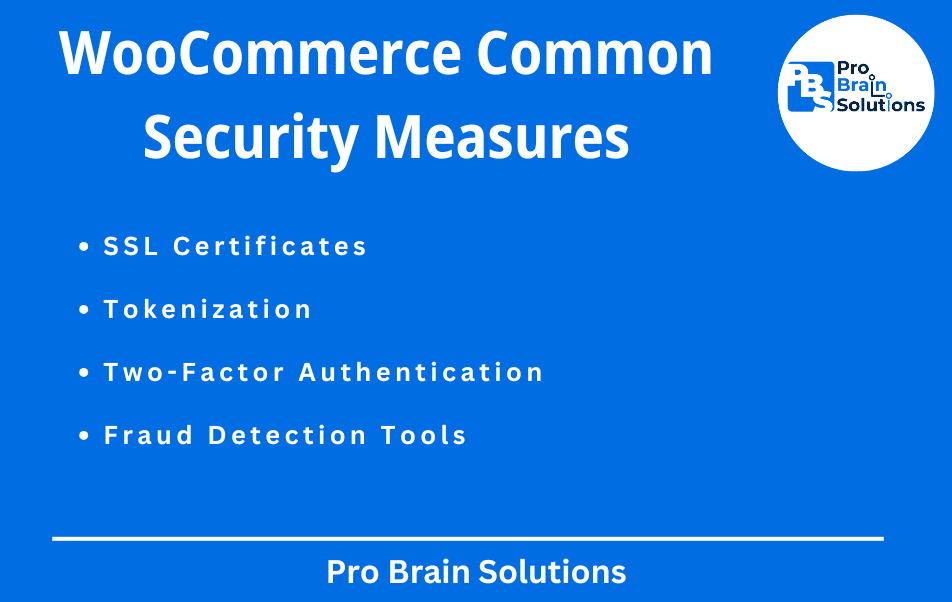
While integrating a custom payment gateway, the aspects of security should be considered to be inviolable. Due to woocommerce credit card processing, it is mandatory to follow PCI-DSS standards in order to encrypt the payments data. Common security measures include:
- SSL Certificates: Mandatory for encrypting transactions.
- Tokenization: Reduces the risk of data breaches.
- Two-Factor Authentication: Enhances security for admin access.
- Fraud Detection Tools: Prevents unauthorized transactions.
There are numerous payment processors available, but WooCommerce Stripe payment gateway is among the most secure and accepted ones.
Integrating shipping with custom payment methods
1. Setting up shipping in WooCommerce
In addition to payments, the businesses have to ensure how to set up shipping in WooCommerce for a more efficient check out. Essential steps include:
- Configuring shipping zones (e.g., domestic vs. international).
- Setting shipping classes based on product types.
- Enabling automated rate calculation with FedEx, UPS, and USPS.
There is no doubt that WooCommerce FedEx shipping holds a good reputation for making fast domestic and global delivery services to businesses located in New York and Chicago.
2. Shipping based on weight in WooCommerce
Shipping based on weight woocommerce is crucial for many businesses and its implementation in WooCommerce is as follows; For that reason, they prefer weight based delivery charges most especially in states like Florida and Illinois to reduce the amount of money paid for the weight of each item. Weight-based shipping can be set either in WooCommerce shipping settings or through extensions.
3. WooCommerce calculate shipping and rates
Customers want to be informed of the total cost of purchase, hence the WooCommerce calculate shipping features. There are several attributes that play a contribution to the determination of the shipping costs these are;
- Weight and dimensions
- Destination (domestic vs. international)
- Carrier-selected shipping rates
Keeping accurate WooCommerce shipping rates prevents cart abandonment due to unexpected charges at checkout.
4. Custom payment integration for membership and subscription-based websites
For any website that has membership products and services for subscription, using a WordPress membership plugin with payment gateway feature is useful in Quick and effective processing of the payments. There are certain plugins available such as MemberPress and Restrict Content Pro having native compatibility with certain gateways present like Stripe and PayPal.
A good payment gateway integration WordPress plugin will help to effectively handle subscriptions, refunds as well as charge backs for your business.
5. Adding PayPal checkout to a third-party shopping cart
The reason why many concerning online businesses adopt adding PayPal checkout to your 3rd party shopping cart as a strategy for improving conversion. A survey has shown that more than 65% of the American shoppers who shop on the internet opt for this option due to the buyer protection measures put in place by this company.
Adding PayPal as a secondary payment method reassures customers and improves trust in your store.
6. Cost considerations for custom payment integration
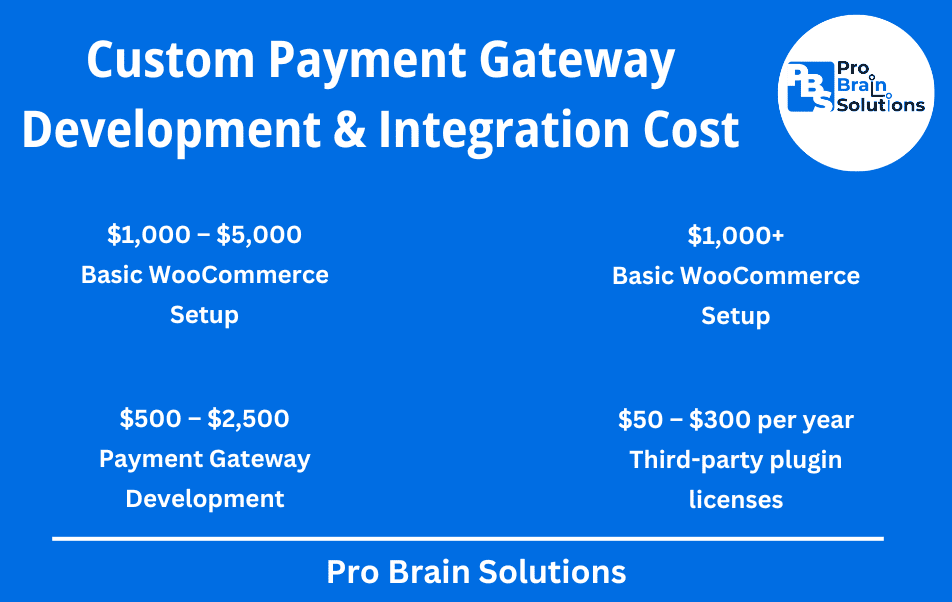
When considering the costs for an eCommerce website, having a custom payment feature is inclined to contribute to the expenses. Businesses typically spend:
- Basic WooCommerce setup: $1,000 – $5,000
- Custom payment gateway development: $500 – $2,500
- Advanced security features: $1,000+
- Third-party plugin licenses: $50 – $300 per year
It is always cost effective in the long run to utilize an effective and secure payment system that minimizes charge back and transaction problems.
Conclusion
Custom payment gateway integration in WordPress is highly beneficial for the businesses as they can allow the customer to use different sources to pay for their purchase while ensuring the compliance of the website. Stripe payment gateway integration WordPress plugin, WooCommerce shipping rates setup or the integration of weight-based shipping meeting your customer needs is paramount.
By implementing these steps, your WooCommerce store will not only be more flexible but also more competitive in the evolving eCommerce market.